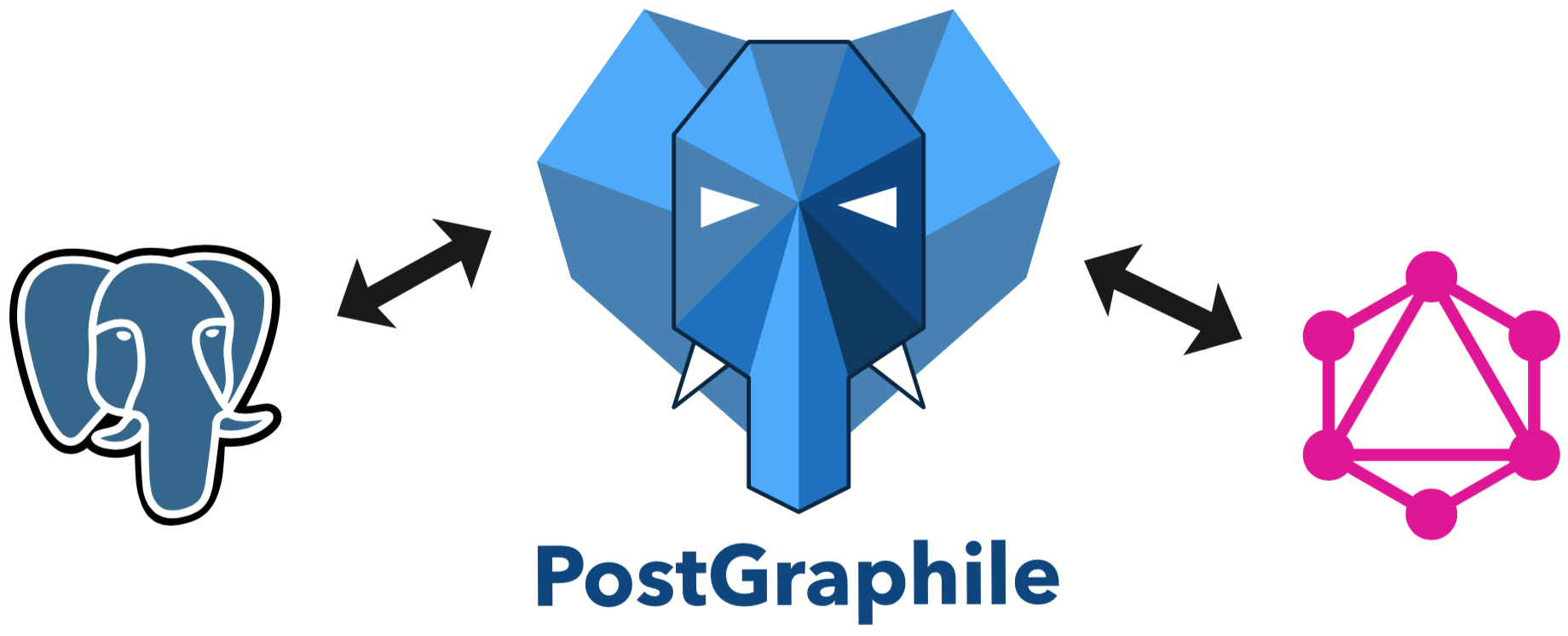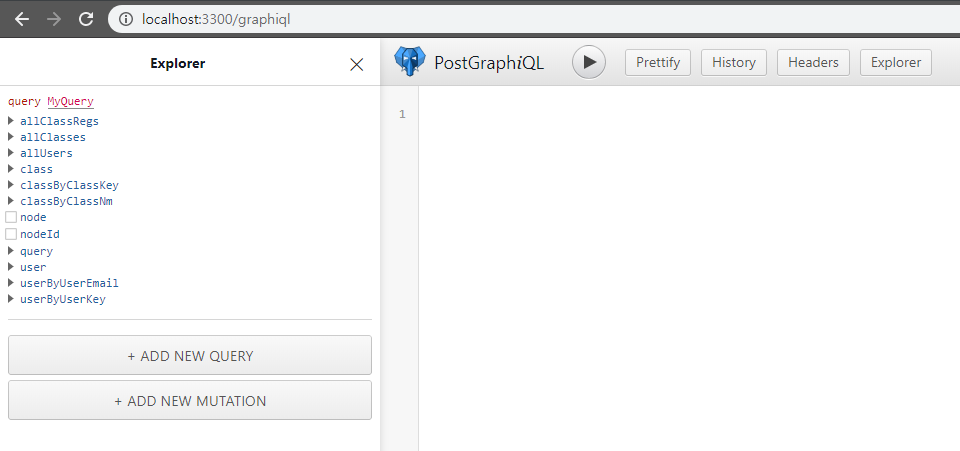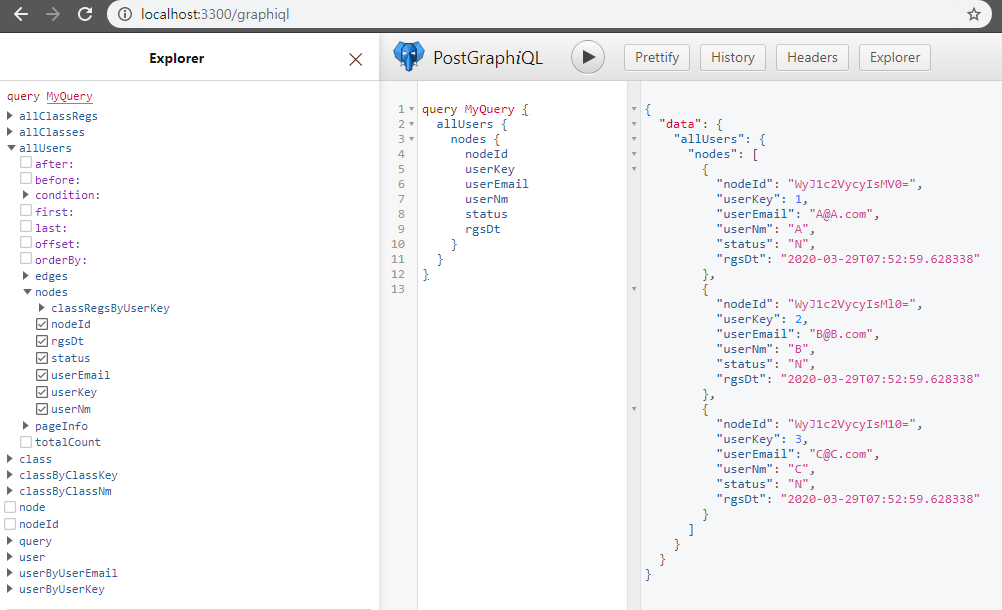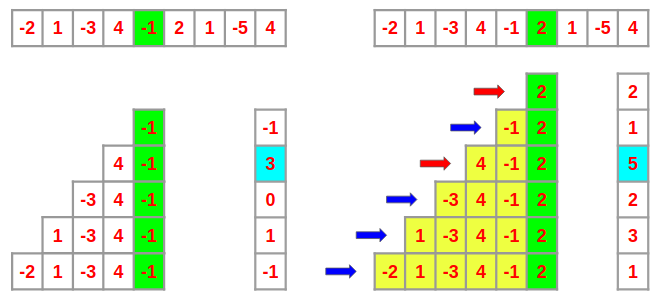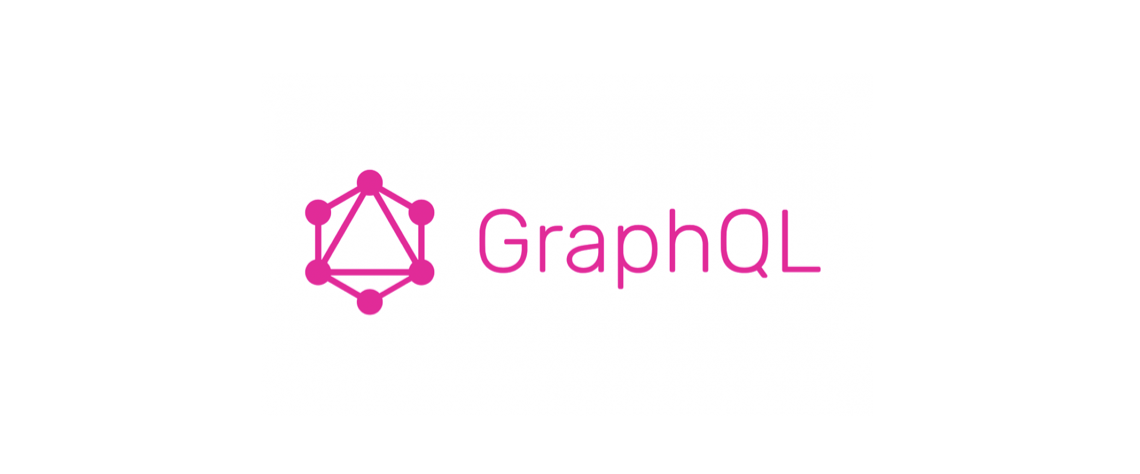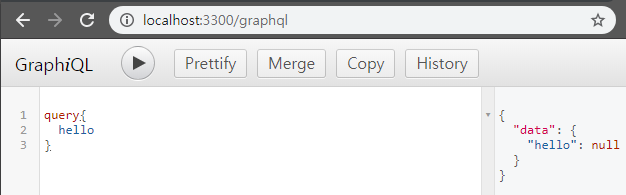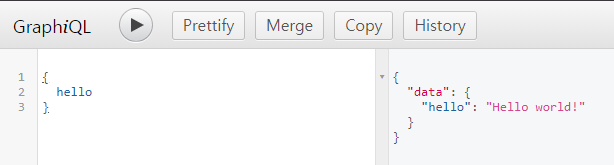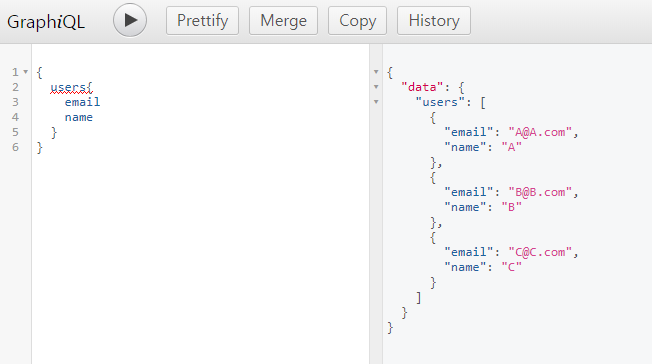1. 문제 및 예시
Given two strings S and T, return if they are equal when both are typed into empty text editors. # means a backspace character.
Example 1:
Input: S = "ab#c", T = "ad#c"
Output: true
Explanation: Both S and T become "ac".
Example 2:
Input: S = "ab##", T = "c#d#"
Output: true
Explanation: Both S and T become "".
Example 3:
Input: S = "a##c", T = "#a#c"
Output: true
Explanation: Both S and T become "c".
Example 4:
Input: S = "a#c", T = "b"
Output: false
Explanation: S becomes "c" while T becomes "b".
** 1 <= S.length <= 200
** 1 <= T.length <= 200
** S and T only contain lowercase letters and '#' characters.
2. 풀이
/**
* @param {string} S
* @param {string} T
* @return {boolean}
*/
var backspaceCompare = function(S, T) {
let newS = [], newT = [];
for(let c of S){
if(c === "#") {
newS.pop();
}
else{
newS.push(c);
}
}
newS = newS.join('');
for(let c of T){
if(c === "#") {
newT.pop();
}
else{
newT.push(c);
}
}
newT = newT.join('');
return newS === newT;
};
3. 결과
104 / 104 test cases passed.
Status: Accepted
Runtime: 52 ms
Memory Usage: 35.8 MB
'Programming' 카테고리의 다른 글
| [LeetCode] [Easy] [JS] 543. Diameter of Binary Tree (0) | 2020.04.12 |
|---|---|
| [LeetCode] [Easy] [JS] 155. Min Stack (0) | 2020.04.11 |
| [LeetCode] [Easy] [JS] 876. Middle of the Linked List (0) | 2020.04.09 |
| [LeetCode] [JS] Apr 7th. Counting Elements (0) | 2020.04.08 |
| [LeetCode] [Medium] [JS] 49. Group Anagrams (0) | 2020.04.07 |