
SourceTree에서 History 항목의 한글 깨짐 현상을 수정하는 방법에 대해 알아봅니다.
1. SourceTree 한글 설정.
SourceTree의 일반 메뉴에 대해 한글 설정은 옵션에서 할 수 있습니다.
도구 -> 옵션으로 이동 후 Repo Settings 그룹 박스 내에 있는 언어와 기본 텍스트 인코딩을 변경해주면 됩니다.

위와 같이 설정 후 SourceTree를 재시작해 주시면 됩니다.
2. History의 커밋 메시지 한글화.
위와 같이 설정해도 History내부의 한글은 여전히 깨져있는 상태입니다.

이 현상은 각 워크 스페이스마다의 설정을 변경해 주어야 합니다.
워크스페이스 우측 상단에 보이는 설정을 클릭합니다.
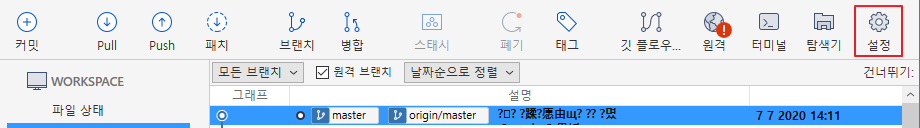
이후 저장소 설정 화면이 나타날텐데 "설정 파일 편집..."을 선택한 뒤 텍스트 편집기로 config파일을 엽니다.
기본 config 파일은 아마 다음과 같을겁니다.
[core]
repositoryformatversion = 0
filemode = false
bare = false
logallrefupdates = true
ignorecase = true
[remote "origin"]
url = https://github.com/....git
fetch = +refs/heads/*:refs/remotes/origin/*
[branch "master"]
remote = origin
merge = refs/heads/master
이 설정을 다음과 같이 수정해 줍시다.
[i18n]
logOutputEncoding = euc-kr
commitEncoding = UTF-8
[core]
repositoryformatversion = 0
filemode = false
bare = false
logallrefupdates = true
ignorecase = true
[remote "origin"]
url = https://github.com/....git
fetch = +refs/heads/*:refs/remotes/origin/*
[branch "master"]
remote = origin
merge = refs/heads/master
이후 config파일을 저장 한 뒤 저장소 설정의 확인 버튼을 클릭합니다.

정상적으로 한글이 노출되는 것을 확인할 수 있습니다.
반응형
'Programming' 카테고리의 다른 글
| [FTP] FileZilla 한글 인코딩 문제 해결하기. (0) | 2020.09.30 |
|---|---|
| [JWT] 모던 웹에서 JWT(JSON Web Token)을 사용하는 이유. (2) | 2020.07.08 |
| 개발자들은 PWA(ProgressiveWebApp)을 얼마나 많이 사용할까? (0) | 2020.06.30 |
| [JIRA] Ubuntu Server 20.04에 Jira 설치하기. (0) | 2020.06.25 |
| [Redmine] Ubuntu 20.04에 Redmine 설치하기. (3) | 2020.06.24 |