[Git] The server's host key is not cached. 오류 해결 방법.

The server's host key is not cached. You have no guarantee that the server is the computer you think it is. 문제가 발생한 경우 해결 방법을 알아봅니다.
1. 현상
Bitbucket을 사용하기 위해 SourceTree로 Repository에 연결하면 다음과 같은 에러가 발생합니다.

Command: git -c diff.mnemonicprefix=false -c core.quotepath=false --no-optional-locks ls-remote
출력:
오류: The server's host key is not cached. You have no guarantee that the server is the computer you think it is.
The server's rsa2 key fingerprint is:
If you trust this host, enter "y" to add the key to PuTTY's cache and carry on connecting.
If you want to carry on connecting just once, without adding the key to the cache, enter "n".
If you do not trust this host, press Return to abandon the connection.
Store key in cache? (y/n, Return cancels connection, i for more info) fatal: Could not read from remote repository.
Please make sure you have the correct access rights and the repository exists.
2. 수정
호스트의 키를 캐시 해야 합니다. putty의 plink.exe를 실행시켜 호스트를 캐시 해줍니다.
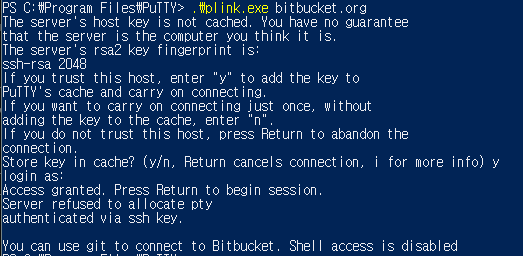
3. 테스트
이제 정상적으로 Repository에 접근할 수 있습니다.
